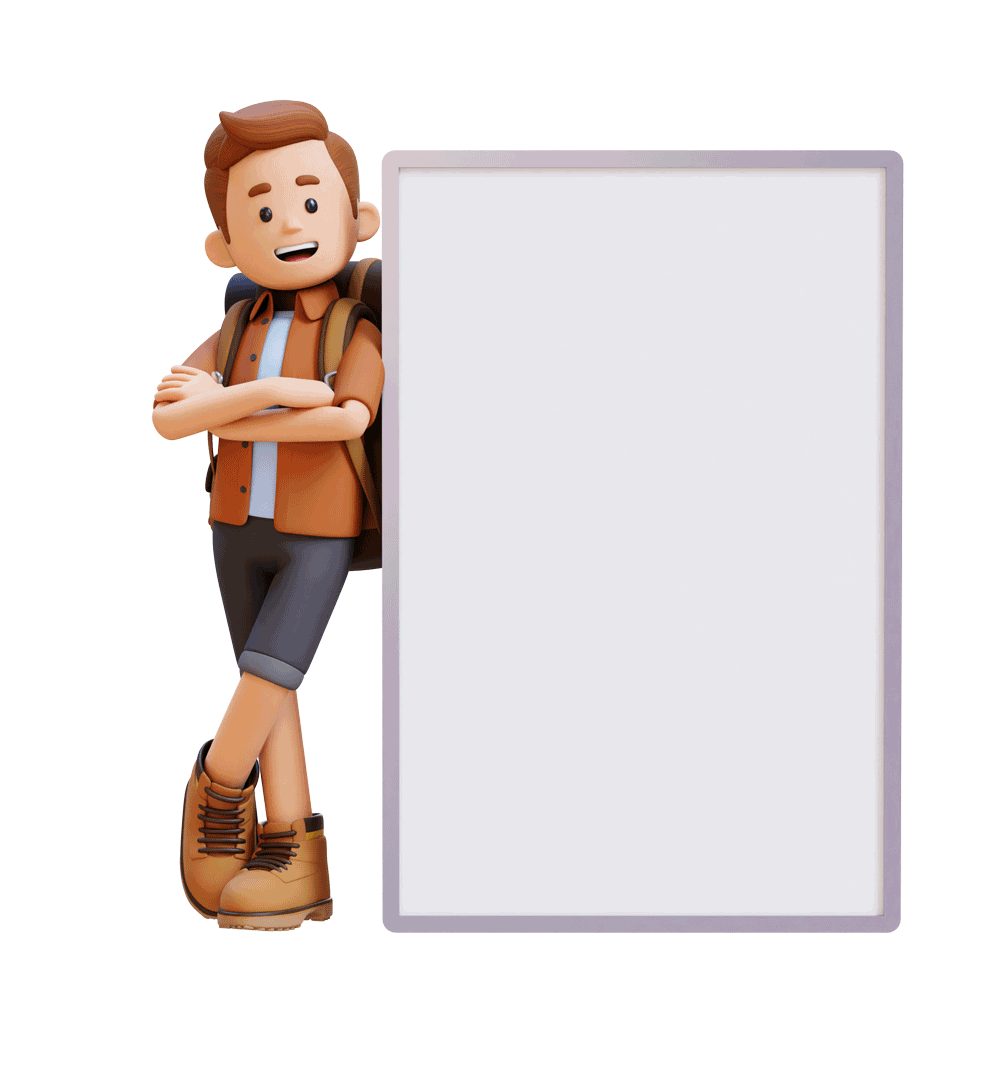Ledgersync's Getting Started Video Playlist
Ledgersync Global Rules Engine Teaser
Check out Ledgersync's Global Rules Engine and streamline your monthly accounting process!
How to Connect Ledgersync with QuickBooks Online
During the first video of our series, we will explain how to connect Ledgersync to QuickBooks Online for the very first time
Explaining the Global vs. Client Rules in Ledgersync
During the second video in our series we are going to explain the difference between a client level rule and a global rule in Ledgersync's new Global Rules Engine.
Working with Transactions in Ledgersync
In the third installment of our series we will be showing you how to interact with your transactions with the rules before pushing the data into QuickBooks Online
Explaining the Settings Tab
In the fourth video in this series, we will walk you through each of the different settings of the Global Rules Engine.